|
|
Post by 92220 on Jun 27, 2021 13:52:02 GMT
Thanks guys. I'll give them both a try again, though when I tried Fusion 360 originally, it seemed to be a surface modelling program. Looks like I might have been looking at it all wrong.
Bob.
|
|
|
|
Post by Roger on Jun 27, 2021 18:55:39 GMT
Thanks guys. I'll give them both a try again, though when I tried Fusion 360 originally, it seemed to be a surface modelling program. Looks like I might have been looking at it all wrong. Bob. Hi Bob, I'd definitely go down the Fusion360 route. Forget what you already know, and learn it from scratch through the tutorials. The more you try to force it to work the way you think it ought to work, rather than the way it actually works, the more frustrated and confused you'll become. It's not difficult to get to grips with. |
|
jasonb
Elder Statesman
  
Posts: 1,209
|
Post by jasonb on Jul 2, 2021 15:22:36 GMT
The main thing that I find frustrating, and this may be true of other packages, is that I can't produce a decent quality image e.g. jpeg from what's on the screen for use on my website etc. They are always very low resolution. The basic Alibre does not have an 'export to jpeg' option and you have to use a virtual printer to produce the image. I've tried several different virtual printers and none of them work very well. I think they all just basically take a screenshot and produce the image from that? It's come on quite a bit under the new owners since your version came out, I have pro and get the regular updates and can export straight to JPG and several other image formats. This is one exported a sjpg. If I want better then I export to F360 and render in that. 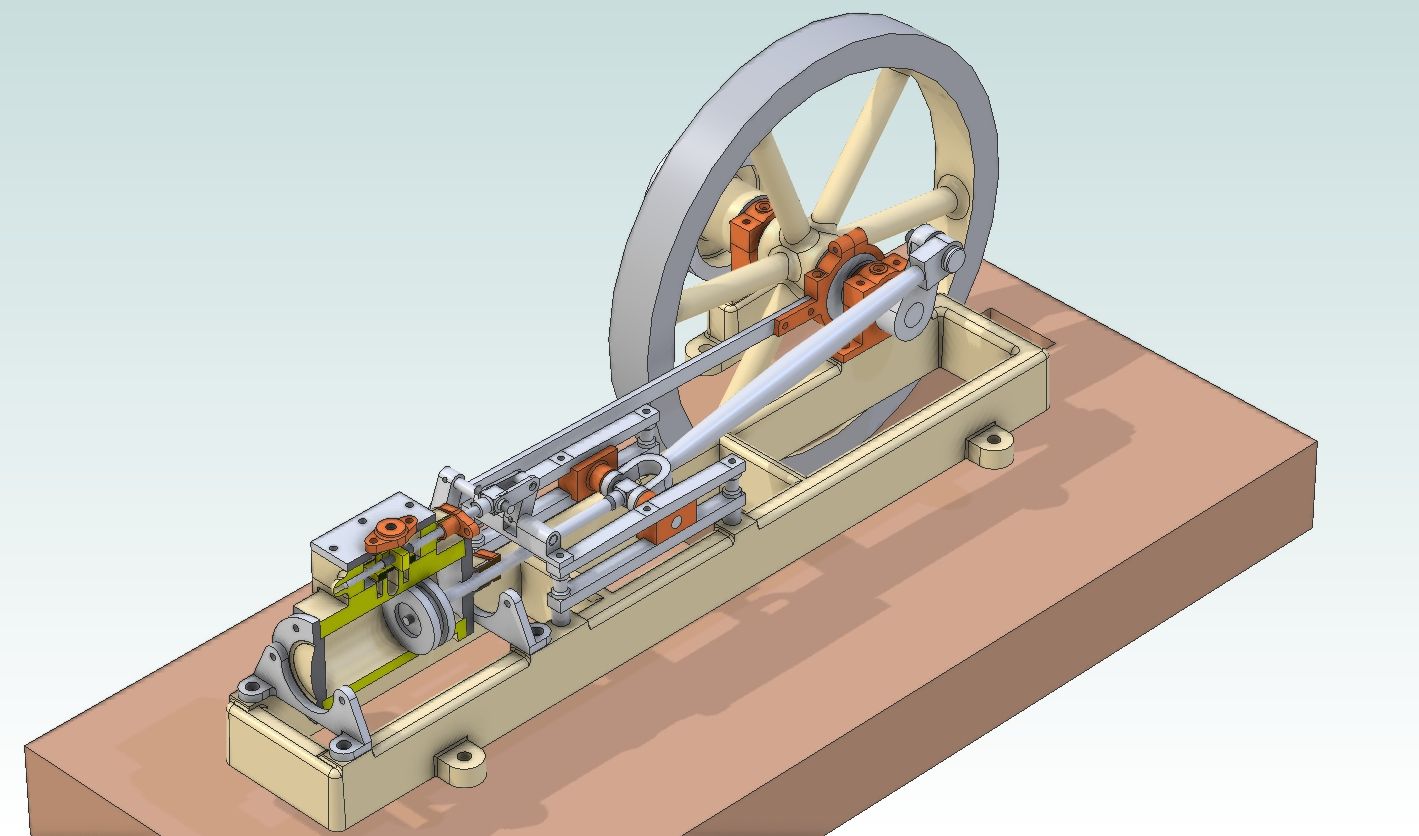 |
|
iant
Active Member
 
Posts: 27
|
Post by iant on Jul 5, 2021 10:25:04 GMT
I've been using Solid Edge 2020 Community Edition for about a year now and jumped straight into 3D with it.
However, I now know that I can also draw in '2D' with it, by simply opening a new 'Draft' document and then clicking on the 'Sketching' tab. The 2D 'sketching' tools available are the same as will be needed to 'sketch' in 3D, so it's a half-way house into full 3D when you are ready. SE2020 'draft' 2D documents can be exported as .DXF or .DWG Autocad files. For 3D modelling, SE supports a very wide range of (non-SE) files types, including PDF, JPEG, STEP and STL etc.
It's a free lifetime licence for Hobbyists and everything runs locally on your PC - there is no 'cloud' required. You have the full product functionality, with the only restriction being that SE files created with the Community Edition cannot be opened by commercial SE users - which is not a problem in practice for me.
As already mentioned, there is no CAM element, so Fusion might be better for CNC use but I just use SE2020 for 3D Print and can also outsource to a laser cutting service if required. So SE2020 works for me and I'm more than happy with it.
Regards,
IanT
PS I was going to load an example of my current drawing progress but apparently the file limit has been exceeded! :-(
|
|
lesstoneuk
Part of the e-furniture
 Retired Omnibus navigation & velocity adjustment technician
Retired Omnibus navigation & velocity adjustment technician
Posts: 373
|
Post by lesstoneuk on Jul 20, 2021 7:08:15 GMT
If you have an old PC or Laptop stashed up in the attic or at the back of a cupboard then I'd recommend TotalCad. You can get a disc off ebay for under a tenner. I've used it for donkey's years, pretty simple to use and outputs in DXF file format.
|
|