jma1009
Elder Statesman
  
Posts: 5,918
|
Post by jma1009 on Mar 27, 2014 13:43:29 GMT
hi roger,
i found the same this morning with Flikr. i clicked on the '3 dots'/"more actions" symbol, then chose 'edit title, tags, and dates' and the small pic that then comes up has the 'copy image URL' option if you right click on the pic, but it reproduces much smaller than before on here. bit annoying. see recent pics ive posted under 'the art of fettling ' thread.
cheers,
julian
|
|
|
|
Post by Roger on Mar 27, 2014 14:53:30 GMT
Thanks Julian. I've messed about with it and found a way round it, but it's not very elegant. If you click the 'Share this photo' icon that's next to the one with three dots, you get another set of options. If you click the Pin symbol, it creates a link that has a static part embedded in it like this....  They automatically highlight this so you only have to use Ctrl+C to copy it. Then you can past it here as before but you have to crop the front and back parts so it looks like this.... farm4.staticflickr.com/3821/13445532505_a8397659b8.jpgie just keep the static part. This works as before. Maybe there's an easier way to do this but I suspect they're trying stop this kind of thing because it doesn't advertise their site. I think the terms and conditions say something about it but who reads that stuff? Ok, now I'm really confused because it's shown my picture without doing that.... I think it looks like you can just copy and paste the whole link like I described WITHOUT using the Picture icon here. ie just copy it straight into the text you're writing. |
|
uuu
Elder Statesman
   your message here...
your message here...
Posts: 2,858
|
Post by uuu on Mar 27, 2014 17:31:21 GMT
I'll do a bit of investigating and report back. Watch this space.
Wilf
|
|
uuu
Elder Statesman
   your message here...
your message here...
Posts: 2,858
|
Post by uuu on Mar 27, 2014 18:31:17 GMT
OK - I've tried to cobble together some revised Flickr instructions. Please re-read the thread to see my edits. There's a new way of getting the URL. It's not a clean URL like it used to be, as Roger has noted it's embedded in other code. So that means a bit of a revision to how you get it into your reply - but it's acually a bit easier - again, see the step three bit. Please let me know if it's not clear, and I'll try and tidy it up.
Wilf
|
|
|
|
Post by Roger on Mar 28, 2014 21:00:13 GMT
Just an amendment to the Flickr instructions.... you don't need to edit the static link once you've copied it. Just paste it straight into your post without using the Link icon. It looks wrong when you do that, but when you post it, the pictures appear.
So the sequence is this....
Click on the photo
Click on the Share icon
Click on the Pin icon
Ctrl-C to copy the highlighted link
Go to the text in your post where you want the picture and then Ctrl-V
The default size of the picture is just fine, you don't need to select a different one.
|
|
|
|
Post by masahiraoka on Dec 16, 2016 4:14:23 GMT
Dropbox have sent me an email saying that they're going to remove the Public Folder function in their software and that i have to create new links for the images i've posted into threads in the past so i'm once again battling with this process as follows 1. i've created a new folder in my Dropbox to hold all the images that i've previously posted in threads on this forum 2. i've successfully copied the link to one of the photos as a test (i know the copy of the link works as i've loaded it in my web browser and it takes me straight top the relevant photo) 3. i've followed Wilf's instructions set out above to insert it into this thread (clicking the button with the picture above the edit box, inserting the link in the top section of the pop up box etc) and all i get is the following i.e. the title text and no photo  has anyone got any suggestions as to what i'm doing stupidly wrong? regards Martyn |
|
uuu
Elder Statesman
   your message here...
your message here...
Posts: 2,858
|
Post by uuu on Dec 16, 2016 8:10:14 GMT
Dropbox have sent me an email saying that they're going to remove the Public Folder function in their software and that i have to create new links for the images i've posted into threads in the past so i'm once again battling with this process as follows 1. i've created a new folder in my Dropbox to hold all the images that i've previously posted in threads on this forum 2. i've successfully copied the link to one of the photos as a test (i know the copy of the link works as i've loaded it in my web browser and it takes me straight top the relevant photo) 3. i've followed Wilf's instructions set out above to insert it into this thread (clicking the button with the picture above the edit box, inserting the link in the top section of the pop up box etc) and all i get is the following i.e. the title text and no photo  has anyone got any suggestions as to what i'm doing stupidly wrong? regards Martyn I've had a play - and got this:  I opened your link, and the photo came up in a Dropbox window. Then I right-clicked on the photo itself and chose "Copy image location", and then pasted the resultant code into here as previously. I'll have to figure out a better sequence and let you know. Wilf |
|
uuu
Elder Statesman
   your message here...
your message here...
Posts: 2,858
|
Post by uuu on Dec 16, 2016 15:25:34 GMT
Here's another way - which is horrible: 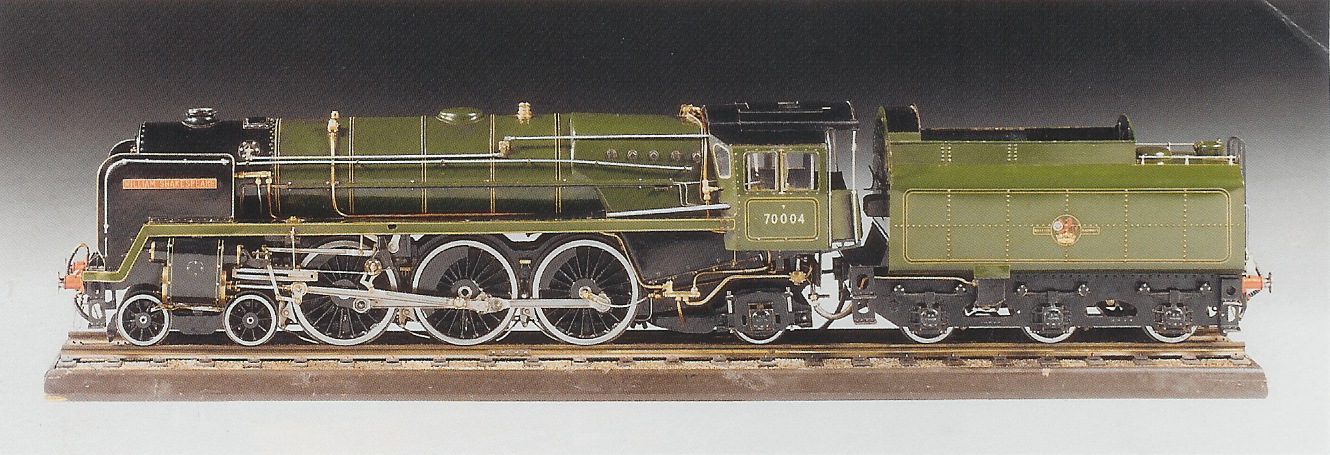 You create a link as you've described, then manually edit it and change www.dropbox.com to dl.dropboxusercontent.com I can imagine Dropbox are going to lose a lot of customers. Wilf |
|
uuu
Elder Statesman
   your message here...
your message here...
Posts: 2,858
|
Post by uuu on Dec 16, 2016 15:44:00 GMT
I think I've figured something out. I think (I hope) that the URL created by the editing method above is the same as one that would have been (and has been) created by the previous public folder process. So I'm guessing it won't be necessary to edit all my previous posts. But I will have to go into Dropbox and "create" a link on each of the photos I've used so far (leaving them in the "public " folder, which is no longer public) - so I get a little "linked chain" symbol against each one, showing that it's available for outside viewing.
Hmmmm.
Wilf
|
|
|
|
Post by 92220 on Dec 16, 2016 16:46:15 GMT
I use Photobucket. All I do to post a photo on here is upload my photos to my Photobucket album, click on the mini photo in the album, that I want to include in my post. The photo comes up in large scale in Photobucket. On the right hand side of the page is a box with the URL in it. Right click on the URL box, which then highlights the URL, and pick Copy. Come back to the open post on here and right click and paste. Then go back to Photobucket, click on the mini photo of the next photo to include in the forum post and go through the process again. That's all there is to it. You can upload as many photos as you want. Just leave a couple of lines between the URL text in the thread to separate the photos by the same amount. Works every time. Hope that helps.
|
|
uuu
Elder Statesman
   your message here...
your message here...
Posts: 2,858
|
Post by uuu on Dec 16, 2016 17:12:20 GMT
It helps for future posts - but what we're trying to due is rescue the situation when Dropbox pulls the plug on all the previous ones.
This is what they've said:
We’re always looking to improve the Dropbox sharing experience...
As a result, we’ll soon be ending support for the Public folder... The files in your Public folder will become private, and links to these files will be deactivated...
Wilf
|
|
|
|
Post by masahiraoka on Dec 17, 2016 6:45:02 GMT
Wilf you're right - i can get the link to work if i edit it as you suggest but i'd hate to have to do this to all of them i couldn't your second method work though - i must still be missing something ciao Martyn 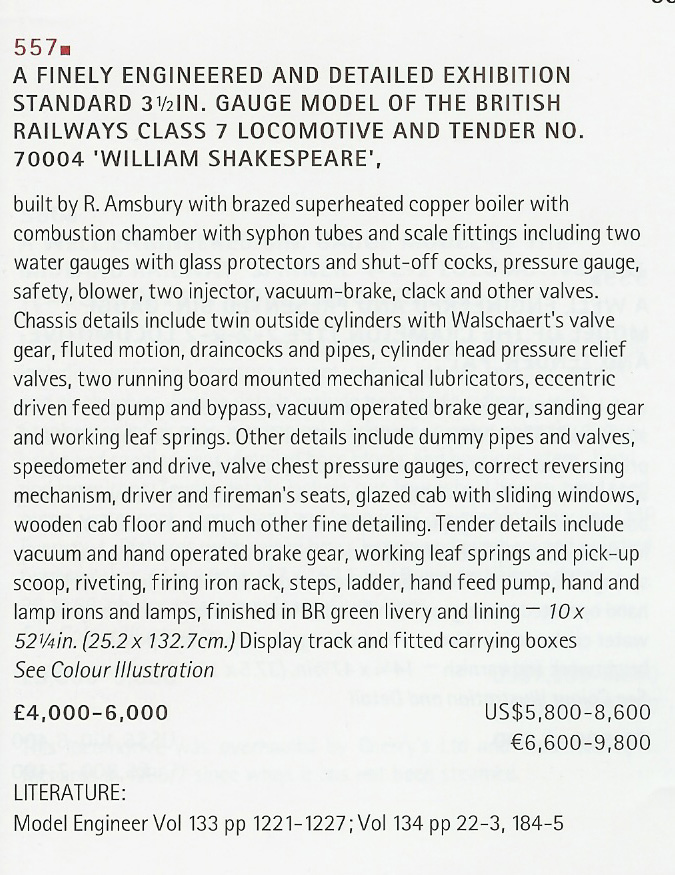 |
|
|
|
Post by 92220 on Dec 17, 2016 8:36:43 GMT
It helps for future posts - but what we're trying to due is rescue the situation when Dropbox pulls the plug on all the previous ones. This is what they've said: We’re always looking to improve the Dropbox sharing experience... As a result, we’ll soon be ending support for the Public folder... The files in your Public folder will become private, and links to these files will be deactivated... Wilf
Sorry Wilf. I never got on with Dropbox so moved to Photobucket. They don't have this restriction. They have public and private access to albums, but if you copy a URL from public or private, you can post it anywhere and that photo only, can be accessed by anyone.
Bob
|
|
uuu
Elder Statesman
   your message here...
your message here...
Posts: 2,858
|
Post by uuu on Dec 17, 2016 9:47:08 GMT
If I can find a way of reactivating all the existing pictures, without having to edit the forum posts, then Dropbox is in with a chance. Otherwise, I might as well join you on Photobucket, or on Flickr.
Fortunately, my online footprint is fairly small, so won't need to trawl the remote corners of the web for broken links. Others may have more of a job on.
The situation reminds me of the approach of the Vogon destroyer fleet.
Wilf
|
|
|
|
Post by Deleted on Dec 17, 2016 10:01:37 GMT
hmm...I used dropbox for a short time so some of my pictures may drop...the good news though is that they are all available for viewing on my FB page...  Pete |
|
|
|
Post by masahiraoka on Nov 17, 2019 11:19:15 GMT
|
|
|
|
Post by masahiraoka on Nov 17, 2019 11:31:51 GMT
trying to resurrect my skills at up loading photos - it seems to work on my computer but when i check to see the same on my ipad the image does not appear does anyone have any ideas?  |
|
stevep
Elder Statesman
  
Posts: 1,073
|
Post by stevep on Nov 17, 2019 13:49:26 GMT
Wilf,
I'm not seeing any of your pictures in the original instructions. That's ironic!
|
|
uuu
Elder Statesman
   your message here...
your message here...
Posts: 2,858
|
Post by uuu on Nov 17, 2019 14:37:48 GMT
Yes, the early part of this thread was written before Dropbox changed the way they worked. So now I've moved over to Flickr.
Meanwhile, I think John the Pump has a similar iPad problem. He takes photos on the iPad, but has to transfer to the PC for upload and linking.
Wilf
|
|
oldnorton
Statesman
  5" gauge LMS enthusiast
5" gauge LMS enthusiast
Posts: 721
|
Post by oldnorton on Nov 19, 2019 13:36:52 GMT
trying to resurrect my skills at up loading photos - it seems to work on my computer but when i check to see the same on my ipad the image does not appear does anyone have any ideas?  I see you are trying to use Dropbox. You must make your file 'public' for all to see. Try the following sequence of mine: 1. Reduce image size to around 100kB 2. Drag into the your PC or Mac Dropbox folder 3. Right click on your picture in Dropbox, select View on Dropbox.com, or go to the Dropbox webpage and find the file. 4. On the webpage click the blue Share button 5. Click create a link, then click copy link (I also do a cntl-C or cmd-C) 6. Go back to your forum page you are writing and paste what you have 7. Add to the front of that paste {img style="max-width:100%;" src=" and at the end delete the dl=0 and replace with raw=1”} ![]() Note - the curly brackets MUST be replaced with square brackets - I cannot type square brackets or the HTML will interpret it as code. Also, the 100% can be reduced to 70% or something else to make the picture a good size. 8. On ME Forum you will not see the file before first upload, but click ‘preview’ to see the file when in edit mode. Don’t Preview before upload or the link text might be lost. best of luck Norm |
|