|
|
Post by bambuko on Mar 29, 2017 14:30:48 GMT
That line is not tangental to the elipse, these are... I know that! I was simply trying to guess what he was talking about... and yes, of course I can sketch exactly the same, despite the "expert" pronouncing that it is impossible   |
|
jasonb
Elder Statesman
  
Posts: 1,209
|
Post by jasonb on Mar 29, 2017 14:35:45 GMT
Will it also do a circle that meets the elipse at a tangent? As I have said to Ross a lot of it is just time spent getting to find out what does what BTW this is what Ross has to work from 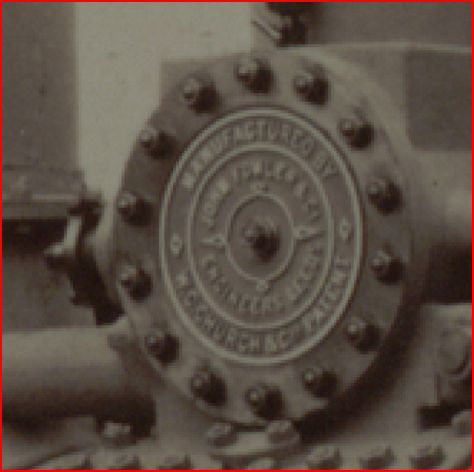 |
|
|
|
Post by bambuko on Mar 29, 2017 14:45:19 GMT
Will it also do a circle that meets the elipse at a tangent?... Yes!  and as for the fonts and text models... how about this:  Quite a few fonts are available.... |
|
|
|
Post by atgordon on Mar 29, 2017 16:03:06 GMT
I wonder if those that have said there is no problem with F360 or that drawing the part is easy could share with up how they would go about placing the text and getting it to follow the curve and be nice and evenly spaced. Its not something I can easily do in Alibre/Geometric but I have discussed with Ross via e-mail how I would go about the tackling the central decoration. F360 does not have an emboss feature, so you have to use a couple of steps to create embossed text. Since F360 has a very simple to use import SVG feature, it is easier to use Inkscape (a free program that easily handles vector graphics) to create the text on a radius and import into F360. There is a Youtube video that show how the text can be created on a path. Once done, import the SVG into F360 and place on a surface. |
|
|
|
Post by bambuko on Mar 29, 2017 16:48:21 GMT
... it is easier to use Inkscape (a free program that easily handles vector graphics)... It better be simple, or else they will be bitching again that they cannot grasp it in 15 minutes...  Joking aside, it is a shame that Fusion360 can't do text on a curve (not yet at least), but the workaround you are pointing to is very good! see also: toglefritz.com/import-an-svg-into-fusion-360/and here an example in Fusion360:  |
|
|
|
Post by suctionhose on Mar 29, 2017 23:18:53 GMT
Bambuko:
We are all suitably humbled by the presence His Eminence.
Fact: I'm having trouble.
Fact: Other very capable model engineers are having trouble.
Fact: the whole world is having trouble just read the online support forums.
So give us a break on being whingers and bitchers and people of no substance with no attention span intelligence or ability or whatever else your snippy remarks infer.
I had trouble snapping to an ellipse but no trouble snapping to a circle. Two other participants of this thread have confided that they have experienced similar difficulties with linework in F360 and ViaCAD.
Problems of this nature have been identified to me as the Number 1 difficulty beginners have.
No doubt there is a reason. But what is it?
I will try to share a screen save to illustrate what I mean but that will be after making the meals for the day, doing the school run, helping with homework and going to work in between.
I've made no secret that my purpose is to build the engine not f around with computers. I get a few hours a week to build and I have no intention of sacrificing that in the name of progress.
I'd like to use 3D to create the plates. I can claim some credit as to their creation that way. If it's too difficult I'll do it another way.
These components are less than 1% of the whole project and the investment of time so far is disproportionately high.
I wanted to try. Many people have supported and helped. The confrontational manner on this site - more so than others - has marred the experience.
But contrary to your inference, I'm not a quitter. Nobody that completes even one engine can be called a quitter. I've finished 10. These two will make it 12 and we don't buy our boilers.
Care to share something of your own model making?
|
|
|
|
Post by bambuko on Mar 30, 2017 9:11:55 GMT
All these sophisticad CAD programmes require substantial initial investment in learning time to get results. Once you know what you are doing, the job you want done is relatively quick and easy  Your example of speaking Chinese is a good one! Just because you can't learn to speak Chinese in 15 minutes doesn't mean that Chinese is "...impossible...rubbish...etc, etc..." And as for you and other "...capable model engineers..." having trouble with these CAD systems - I am not particularly surprised - being good at English is not necessarily any help in picking up Chinese quickly! Since you have no time "...to f around with computers..." perhaps you should outsource the whole job? I am not suggesting you are quitter - I am saying that you are seriously under-estimating the steep learning curve. |
|
itchyballs
Active Member
  trying to figure out why
trying to figure out why
Posts: 29 
|
Post by itchyballs on Mar 30, 2017 10:03:20 GMT
the problem is i think Ross, you are tyring to use 3D as a 2d. They are not the same and the programmes do not think the same. As an exercise i used 260 to draw the builders plate in around 30 mins without the text as 360 is a bit lite in this regard. personally i would use inventor 2017 but that is a lot of money but it is what i have and use. fusion is i think the best you can get for free but it does take some learning time. If i was to draw the component to you for either casting, printing on cnc'd you would be looking at $40 or there abouts. Others might do it for free or less and i do not have the time at the moment. I think the biggest problem you are having is you want to learn these programmes quickly without investing in the time to fully understand the very basics of 3d. It all comes back to the best use of your time and how you see it))). I for one use castings all the time, as for me it is quicker than fabricating. Other prefer to fabricate. each to their own. None of us knows everything about everything and therefore we can not expect to achieve results quickly. It does a disservice to say that fusion 360 is a bad programme because you do not wish to spend time investing into learning the programme. I use inventor because it is the programme that works for me. Fusion 360 is like the Chinese version, you know cheap and nasty, just like alloy wheels and bogies you see these days from china(((. You get what you pay for and reap the investment in time. I can either practice the organ for the weekend or learn more about inventor and fusion. If i do not practice the organ, i get strange looks))) so it is all about time setting. If you do not have the time or would rather do something else, email the picture with width and height and somebody can easily make a file for you. Keep up the good work)))
|
|
|
|
Post by suctionhose on Mar 30, 2017 11:23:09 GMT
Both the above two posts hold a lot of truth. I thank you for the understanding.
As I've laboured on threads before, the object of building is to do it myself. You're right, there are practical limitations of course. Tomorrow I take a boiler to a welder because I'm not coded. Not even a good welder these days but at one time I did learn and perform pressure vessel welding. Castings have never been very accessible to me - we're not flush with foundry here these days - so 3D looked like and is a way to access those processes.
You might be right. Underestimated it. But that never stopped me before. As a teenager I took on a fullsize traction engine without realising it needed a new boiler. We made one in the back yard. Ticketted and all. After that nothing was impossible and that's what I've believed ever since.
I'm hampered by short windows of time at the moment which makes it really difficult to immerse oneself in the problem. It's always a trade off when a whole day comes along. Do I do domestic stuff, play trains or work on the new engines? Sunday's for the family. But that's manageable and nobody else's concern.
I think it's pertinent to accept 2D techniques don't translate directly to 3D. Very good point. I feel my brain forced to change gears. It's a paradigm shift that isn't easily articulated.
Anyway, appreciate the various offers to draw it. I'm not ready to take that up just yet. The day may come....
Inkscape looks interesting and helpful. I've got another plate to do with a variety of fonts - the old cast iron John Fowler Builder's plate - so I'd like to get closer to a result if I can.
|
|
|
|
Post by suctionhose on Mar 30, 2017 12:07:24 GMT
So while trying to illustrate for you the ellipse / tangent snap problem that tortured me a few days ago I found that I had to draw lines in a sequence and delete auto constraints and lock the point of the arrow but it worked and in a matter a few minutes the following appeared with draft and all! So if I take small steps I should avoid over-constraining and each piece of the sketch will be more manageable. Inkscape next...  |
|
|
|
Post by bambuko on Mar 30, 2017 14:49:35 GMT
....I found that I had to draw lines in a sequence... Not sure what you mean by "sequence"? You can draw them in any order you fancy... ... and delete auto constraints... You can delete constraints manually if you want, but it is not necessary - the software will do it for you as you trim etc ... and lock the point of the arrow... Again, not quite sure what you mean? There are many ways to skin this particular bear  ... avoid over-constraining ... The system will prevent you from doing it (or at least will warn you when you try) Just in case it helps, here is how I would do it: draw an ellipse:  draw a horizontal line from the centre of ellipse:  extend the horizontal line:  draw the angled line:  make the angled line tangent to the ellipse:  select trim:  and do the necessary:  None of this is dimensioned at this stage, none of the constraints had to be deleted, and all the lines were not in any particular order. Now you can dimension everything as necessary (system will prevent you from over-constrainig by offering "derived" dims if you try something over the top), then mirror and the extrusions etc. Not saying that this is the only or the best way, but it works OK and is quick. |
|
|
|
Post by suctionhose on Mar 30, 2017 19:49:19 GMT
I know what your showing me is sub basic. Appreciated. Very clean.
Mental note to draw less and mirror more.
Cheers.
|
|
|
|
Post by Oily Rag on Mar 30, 2017 22:31:05 GMT
When I first opened up a 3D program, my cranium started smouldering and then burst into flames. I put the program away for a few years. One day some one sent me a text book , all of 785 pages. "yeah, what ever, you got to be kidding, the last time I read a text book was in 1978 and it was 1/4 the size of this!" However the chap who wrote this book for this well known program is a very good technical writer (David Murray). I have a better appreciation of technical writing as my wife is a technical writer for her day time gold coin earning. Making geek speak work and be understood by thick sods like me.
I looked at the this thick text book and said, "If I want to use this tool, best I start from page one!" It took my mind a wee bit of time to dump the 2D drafting technique from my mind set. The more I followed the book, the more I appreciated the program. Now after 12 years I am still learning techniques or rather methods of using the tools. One can do in 30 mins that once took 3 hours. It is fun, when one gets past the frustrations of learning the tools and how to use them.
Now, I have never looked back. 3D CAD is terrific.
|
|
|
|
Post by atgordon on Mar 30, 2017 23:52:36 GMT
Fusion 360 is like the Chinese version, you know cheap and nasty, just like alloy wheels and bogies you see these days from china(((. You get what you pay for and reap the investment in time. Not sure how you reach that conclusion: Fusion 360 is a fork of Inventor, with a lot of similar features, but aimed at a different market. I use Inventor 2017 for its sheet metal handling (you can create developments fairly easily for flat stock - F360 does not have any sheet metal tools). Inventor has more similarities than differences (a F360 user would recognize the I-2017 interface and be able to draw simple items pretty easily). For the model engineer, it would seem that F360 is the better product: a production engineer creating large parametric assemblies could make use of Inventor (or Solidworks or Catia). The learning overhead for I-2017 is greater than F360, but the core capabilities are similar: see Autodesk's overview here. It all comes down to the trade-off's that Ross is working through: how long do you have to spend learning a 3D CAD product to create a usable output whether it be: - a simple 3D drawing (F360)
- 3D assembly to test fit/interference (F360)
- Complex 3D assemblies (Inventor/SW/Catia)
- Parametricised large assemblies (Inventor/SW/Catia)
- a post processed CAM file (F360/SW/MasterCAM)
- Designing Concorde Mk II (Catia!)
You pick your product according to your need. I have used Solidworks (3D CAD) + MasterCAM (CAM/post processor) for a number of years, but so infrequently these days that I'm getting rusty. F360 if a pretty good CAD/CAM system that outputs Posts for my CNC setup. It is very rare that I have to go back to SW for anything these days, but I must admit, I'm doing mostly pretty simple S/Simplex stuff there days.
At the end of the day, all beginners will need help. Internet forums and product support pages are a Godsend for beginners in this quest. It does mean that you have to register and ask what seems to be a stupid question, but the user forums supporting 3D CAD users are generally helpful and not judgmental. Sometimes it is our pride that stops us from asking for help (the "I should know how to do this ..." syndrome), or it is the perceived need for some kind of formal qualification to be able to run a machine before someone will take you and your question seriously (and just look at the list of builders of superb models who have never earned a single certificate to see that is a crock of s**t!). I should add that I'm delighted that Ross' dilemma has been worked through on these pages! Good advice and a good outcome. |
|
|
|
Post by atgordon on Mar 31, 2017 0:39:59 GMT
... and delete auto constraints... You can delete constraints manually if you want, but it is not necessary - the software will do it for you as you trim etc ... and lock the point of the arrow... The system will prevent you from doing it (or at least will warn you when you try) The system will prevent you from over-constrainig by offering "derived" dims if you try something over the top), then mirror and the extrusions etc. Not saying that this is the only or the best way, but it works OK and is quick. F360 is designed to be easy to use, so the programmers/specifications teams try to anticipate how users will employ the product. The "intelligence" they build in to help the user works most of the time. But as a beginner, it you do not see the "constraints" symbols auto applied to a drawing object, it can trip you up. You can delete the "auto constraints", but only if you know what they are and how they work. A very easy path to frustration! And that doesn't even get into the dilemma that over over-constraining causes, where you try to add a dimension to an already dimensioned object: it will allow you to add a new dimension, but the geometry does not change until you unlock the original dimension and associated constraint ... Excalibur is easier to find at times! To untangle that ball of wool can present problems for an experienced user who knows how to use the timeline to track back, and completely defeat a novice who doesn't know where to start! You are right, it takes time to work all this out, but working with constraints isn't intuitive for a novice! |
|
|
|
Post by manofkent on Mar 31, 2017 6:37:12 GMT
Once again I highly recommend 2D/3D ViaCAD , at about 130 US dollars bought direct from Punch Software online (it's dearer from other parties) for a lifetime license it is a bargain. There are more powerful tools but it does everything that a hobby user could possibly want , most importantly it is easy to use. A 3D drawing can be accomplished using a bare minimum of the available tools , but with experience other tools can be used to speed up the process , rather like the rest of the hobby. A 30 day trial version is available as a free download. I advise my castings clients to download ViaCAD because using SKYPE allows us to share screens , giving the client much more involvement at the design stage of casting. By using SKYPE I can also give basic instruction on using the software which gets people up and running quickly. Dan. Dan i have been trying Fusion 360 for a while, and like many others here am finding it very difficult. So I read your posting and downloaded a trial of ViaCad. In 10 minutes I was drawing shapes, tangents etc. So far so good. What I couldn't establish is if it will output to cnc code - G code if you like. Can this be done, and if so how? many thanks john |
|
|
|
Post by 92220 on Mar 31, 2017 9:53:12 GMT
It's just a great pity they don't have 3D programs that work like the older AutoCAD. My AutoCAD 2004 was So easy to draw in 3D. You either told it to work in 2D (Paper Space) or 3D (Model Space). You had the option of either using surface modelling or solid modelling. The latter was so easy it was almost unreal! I never bothered with surface modelling as my models were all based on engineering. We could pick standard solids to draw like, spheres, cylinders cubes cones etc. from a menu. We just had to specify the dimensions. These solids could be moved anywhere on the screen by highlighting and 'pulling' them. Say I wanted a cube with a hole through the middle I could pull a cube shape from the menu, specify the sides of say 50mm per side. Then pull a cylinder off the menu and specify a diameter of, say 10mm and a length of 50mm (or more). I could then draw a diagonal from the corners of one side and then snap to the centre of the cylinder end. I could then drag it and snap to the intersection of the diagonals, and from another drop-down, pick 'subtract'. The cylinder was then cut out of the middle to leave a hole. If I wanted an odd shaped cut-out, I could draw it in 2D on the 3D screen and extrude to a specified length to make a solid. It could then be used to 'cut out' the shape from another solid by picking a known position on the outline and dragging it to a known position on the solid that it had to be subtracted from. The thought process was exactly the same as the though process used to machine the part. It was so easy!! Why they ever moved away from this principle I cannot understand!
Bob
|
|
|
|
Post by bambuko on Mar 31, 2017 11:03:30 GMT
You are describing direct modelling as opposed to parametric. Both have pros and cons, each have it's uses. You make the choice of the system that you use, as apropriate for your needs, budget and abilities. I guess some of the frustrations voiced here are caused by people trying to use CAD system not because it is best for their needs, but because it is free  |
|
|
|
Post by suctionhose on Mar 31, 2017 11:35:45 GMT
I dare not to say that the feminine influence may have contributed to complexity generally. (I do intend that statement in no way a libelous context and as a mere personal observation on the evolution of life in general). I felt the preceding disclaimer necessary in the present climate of political correctness.
Thank god for the home workshop where you can join A to B without a risk assessment, Permit to Work or an Enviromental Impact Study beforehand.
I say these things in jest having attended a morning tea today - the only male present - with about 20 females some of whom are literally changing the world we live in.
Yes. Had a glass or two of wine before posting.
Given F360 is in state of flux - why else would it be free to hobbyists - you can see the shift away from the limitations of conventional geometric shapes.
"Organic" design will be done by people with an eye for shape and no preconceived idea of geometry.
The machine will record the shape no matter how complicated in terms of 3D coordinates. Standard solids will cease to be relevent.
I met today with a former teacher I had - we have stayed in touch over nearly 40 years - pretty much everything we knew and trusted is now irrelevant!
He's been restoring a lathe his father owned - PRATT & WHITNEY 1903 - beautifully made, very accurate, but junk to anyone but the informed enthusiast.
Things change. My guess is the power of technology is to mobilise the untrained mind.
I had a good chat with some welders today. Three generations of boilermakers. The youngest said he was a "big ugly plumber by trade"
I said, " I can see you're big an' ugly but I didn't know you was a plumber"
Dying breed! Simple hard working people that know their stuff.
Rambling on. I know. Things move on. What was is no longer. Pity but there you go!
Fusion aint simple. Unexpected people take to it like a duck to water. People lìke us with highly refined ideas of what works really struggle to loosen up. I get that. Feel that. Wonder what to do about that.
Appreciate the honesty people. Good discussion!
|
|
|
|
Post by suctionhose on Apr 2, 2017 7:59:41 GMT
So I loaded Inkscape and followed the steps in the link somewhere above to roll text on a circle. When I saved the svg file the text disappeared. Only the circle imported into Fusion. Something else to figure out!
|
|