|
|
Post by Andy Clark on Jul 21, 2004 13:53:33 GMT
This site does not host pics, it merely "points" to them elsewhere on the web. So to add a pic into one of your postings it must already be accessible somewhere on the web. To point to the pic you click on the image icon tag in the row above the smileys - it looks like this  then you place the full web link (URL) in between the "img" and "/img" marks and it should all work ok! For example if I want to display the pic of a stolen burrell traction engine stored at www.modeleng.org/lost/pictures/22012_large.jpgI merely click on the image icon and add the http link shown above in yellow in between the img marks - i.e. in between the two sets of square brackets. The result is this: 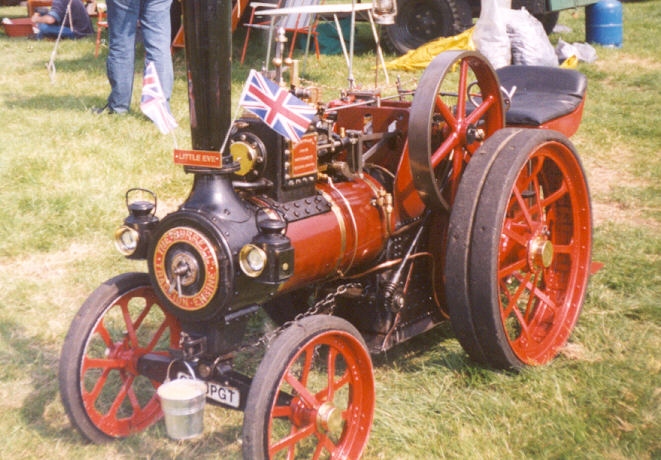 Hope that helps |
|
simonwass
Part of the e-furniture
 Cecil Pagets 2-6-2 of 1908. Engine number 2299. Would make a fascinating model....
Cecil Pagets 2-6-2 of 1908. Engine number 2299. Would make a fascinating model....
Posts: 472
|
Post by simonwass on Jun 3, 2009 19:28:49 GMT
In my last post I wanted to put up a thumbnail that is also a clickable link to the full image. I cant figure out if this is possible, I can do links which say 'click here' but are actually the link.
Anyone know how if it is possible?
|
|
|
|
Post by stubee on Jun 3, 2009 20:46:20 GMT
You mean like this ??  Use www.imagehosting.com and once uploaded the site gives you an array of options. The one above is listed as 'Clickable Thumbnail for ![]() Forums' No affiliation withe the site - just a happy user... Stu |
|
simonwass
Part of the e-furniture
 Cecil Pagets 2-6-2 of 1908. Engine number 2299. Would make a fascinating model....
Cecil Pagets 2-6-2 of 1908. Engine number 2299. Would make a fascinating model....
Posts: 472
|
Post by simonwass on Jun 3, 2009 21:42:06 GMT
Yep, thats exactly what I'm after, I'll check on Fotopic if they have a similar quote to put on posts.
I still think there may be a way of doing it longhand, going to have a play with some code!
|
|
simonwass
Part of the e-furniture
 Cecil Pagets 2-6-2 of 1908. Engine number 2299. Would make a fascinating model....
Cecil Pagets 2-6-2 of 1908. Engine number 2299. Would make a fascinating model....
Posts: 472
|
Post by simonwass on Jun 3, 2009 22:35:53 GMT
Yep, thats exactly what I'm after, I'll check on Fotopic if they have a similar quote to put on posts. I still think there may be a way of doing it longhand, going to have a play with some code! Sussed it. Clicking on the thumbnail now takes you to the big image.  (URL=http://newimages.fotopic.net/?iid=y00hsm&noresize=1&nostamp=1&quality=70)(IMG)http://thumbs.fotopic.net/519058000715.jpg(/IMG)(/URL) Swap round for square brackets. |
|
|
|
Post by baggo on Jun 3, 2009 23:06:49 GMT
 Brilliant Simon! saves having to use a host site ;D John |
|
|
|
Post by Andy Clark on Dec 30, 2009 13:14:38 GMT
This site now allows you to upload pictures - there's a limit of 1Mb but that should make life easier!
Andy
|
|
|
|
Post by meadway on Jul 1, 2010 6:20:58 GMT
Please explain whether the pictures I have on my computer under "My Pictures" can be posted to the site? I can get into the file from here; how do I down load a picture to go with a post please? Thanks, Jeff Attachments:
|
|
|
|
Post by meadway on Jul 1, 2010 6:27:12 GMT
Oh dear, I do sincerely apologies for my stupidity as when I went back to read my previous post, and during posting it I tried down loading a picture: low and behold there was the picture on the posting.
As is evident I am not a computer expert.
Thank you for your forbearance.
Regards,
Jeff
|
|
|
|
Post by richardb on Nov 11, 2011 11:57:34 GMT
I use a small (free) program called shrink pic. This reduces the size of picture files when you post them to forums or send them via email.
No personal involvement, just that it helps reduce bandwidth.
|
|
greensands
Part of the e-furniture
 Building a Don Young 5" Black Five
Building a Don Young 5" Black Five
Posts: 409
|
Post by greensands on Nov 25, 2011 9:59:26 GMT
Apologies for what might appear to be a little off topic but can anyone recommend a quick an easy way of transferring a video clip from DVD to Youtube and what are the practical limits to the length of film clip one can transfer over a relatively slow broadband connection?
Regards
Reg
|
|
|
|
Post by Shawki Shlemon on Nov 27, 2011 8:28:01 GMT
|
|
greensands
Part of the e-furniture
 Building a Don Young 5" Black Five
Building a Don Young 5" Black Five
Posts: 409
|
Post by greensands on Nov 27, 2011 12:49:25 GMT
Hi - Shawki - Thanks for your help. - I did not realise that it was that simple.
Regards
Reg
|
|
ennech
Active Member
 
Posts: 26
|
Post by ennech on Jan 29, 2014 13:13:11 GMT
Is it possible to post a link here to a video and how to do it?
|
|
|
|
Post by Roger on Feb 19, 2014 9:48:49 GMT
Is it possible to post a link here to a video and how to do it? You can link to any video provided it's accessible to anyone on the web. If you have your own that you want to link to, you could upload it to Youtube from your computer, just set up a free account. Once you've got the video playing in the browser, copy the URL from the search box by highlighting it with the mouse and pressing Ctrl then dabbing the C. Then come back here and click on the 'Link' button on the toolbar and paste the URL where it says URL. Just highlight what's there already and press Ctrl then dab the V. You can give the link a name and leave that in the text just like this if you want it to look slick. I've just linked a random railway Youtube clip there to show how it looks. Click on the text to see the way that works. Roger |
|
|
|
Post by ejparrott on Feb 20, 2014 16:51:15 GMT
|
|
jem
Elder Statesman
  
Posts: 1,075
|
Post by jem on May 9, 2015 17:46:08 GMT
Is it possible to post a picture in Quick reply? and if so is it just a case of dragging the JPG across from my docs?
I would be very grateful for some help,
best wishes
Jem
|
|
|
|
Post by Roger on May 15, 2015 6:19:03 GMT
Is it possible to post a picture in Quick reply? and if so is it just a case of dragging the JPG across from my docs? I would be very grateful for some help, best wishes Jem Hi Jem, You can't do that because the only thing you're allowed to do here is to have links for photos that are hosted elsewhere. You can't store the actual photo on the site, and you can't link to something that's in My Documents because it's not accessible by the web. To post pictures here you have to first sign up to something like Flickr, upload your picture there and then copy a link to it here. I use Flickr and then view the file, selecting the BBCode option which I copy and paste in the quick reply space with a few spaces in between each picture. They don't show as pictures at this point, but if you then go to Reply, they are shown, and it's there that I add any text that goes with them. |
|
jem
Elder Statesman
  
Posts: 1,075
|
Post by jem on May 15, 2015 17:05:52 GMT
Hi Roger,
Thanks very much,I have signed up to flicka, and we will see what happens from there.
best wishes
Jem
|
|
jem
Elder Statesman
  
Posts: 1,075
|
Post by jem on Jan 10, 2016 19:04:58 GMT
I am afraid that I am still not very clear about posting pictures, Roger you say " I use Flickr and then view the file, selecting the BBCode option which I copy and paste in the quick reply space with a few spaces in between each picture. "I clicked on BBCode and nothing happened? I would be most grateful if you could clarify this a bit more for me please.
Also you often have a yellow link in your text, how do you do this please.
and how do you paste my question into your reply as you have done just above where it says " Jem said.
best wishes
Jem
|
|