|
|
Post by alanstepney on Jan 4, 2009 18:35:37 GMT
To post pictures on this site:
1. Make sure the photo is the correct format (jpg) and not too large. (1200 x 800 or smaller)
2. Upload the picture to a suitable hosting site. Photobucket is one of the better ones.
3. When you upload it, just below the photo you will see 4 boxes. The second one down is marked "Direct Link".
4. Click on that one, and select "copy" (usually right mouse button, then copy).
5. On the post here where you want the photo to appear, select "Insert Image" (4th button from left on bottom row).
6. That will open up two pairs of brackets, with img in the first and /img in the 2nd.
Put your mouse between the two brackets and select "paste" (usually right click and then paste).
That's all there is to it.
In practice it takes longer to explain than to do it.
|
|
|
|
Post by springcrocus on Jun 4, 2016 21:39:55 GMT
01/07/2017 Important update!Due to a change in the policy of Photobucket, it is no longer possible to link to photos stored on their webspace unless you pay them an annual fee. Because of this, I would suggest that members look to one of the other picture-hosting sites for storage, or use your own webspace. Many Internet Service Providers offer members a limited amount of free storage and this may suffice for your needs. Regards, Steve ---------- Because of limited storage facilities, it is no longer possible to attach your photos to posts in the conventional manner. The only way to include a picture in your post is to store the photograph on an external website and create a link to it. The most common method is to upload your photo to one of the picture-hosting sites such as Flickr or Photobucket, most of which are free-of-charge, or even on your own website. The use of a picture-hosting site is preferred because, should anything happen to the author, the pictures will remain there for the forseeable future and this should ensures that "orphan" threads are not created. Below is a list of a few of the picture-hosting sites currently available and this may be added to as time goes by. Clicking on the name of each entry will take you to that particular hosting site so that you can join up and open an account. Clicking on the link next to the entry will take you to a step-by-step guide for getting your pictures from this hosting site into your post. Photobucket Posting your Photobucket photosFlickr Posting your Flickr photosTinypic Posting your Tinypics photosImgur Posting your Imgur photos
|
|
|
|
Post by 92220 on Jun 13, 2016 8:29:54 GMT
Hi everybody. I'm a Newbie on here. I found the site when googling for tender axlebox covers for my 9F. I'm building Evening Star to works detail drawings, of which I have somewhere around 730. I see people refer to Les Warnetts drawings as being accurate. Unfortunately they are not that accurate. Just as an example of one major error, he has the loco frames wrong. He has missed out all the lightening holes between each of the coupled wheels - a total of 7 holes - the largest of which is 0.885" dia. I'm not sure if I can upload photos but this is a picture of the my frames showing the holes he has missed:-  He has also drawn a very simplified saddle. This is an exact replica of the full size:-  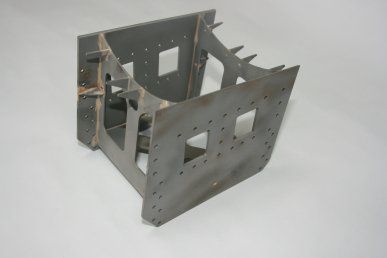 Here are some other photos of my loco:- 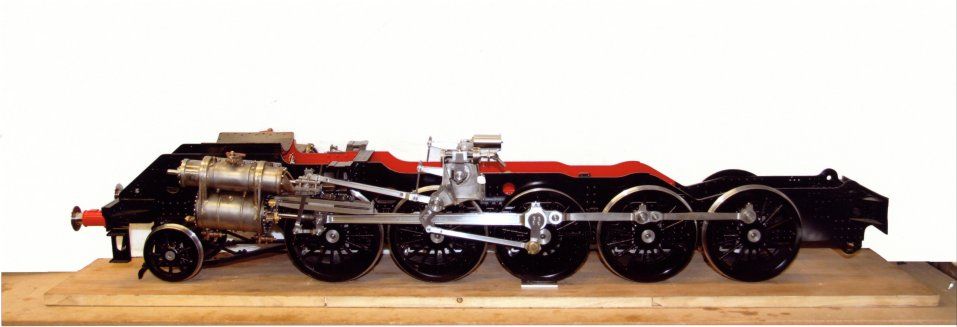   Hope I haven't made a mistake uploading the photos!!! |
|
|
|
Post by 92220 on Jun 13, 2016 8:30:46 GMT
Well at least I know how to upload multiple photos now!!
|
|
sis
Seasoned Member

Posts: 113
|
Post by sis on Nov 12, 2017 14:58:35 GMT
Hi,
Now the dust has settled on the photobucket nightmare. What is a reasonable option for getting free (or low cost) hosting of a few pictures so that I can add the pictures to my posts?
Thanks,
Steve
|
|
|
|
Post by 92220 on Nov 12, 2017 17:00:46 GMT
Hi Steve.
I've tried both Imgur and Flickr. I am tending towards Imgur as slightly easier to use. Both are free......at the moment. Important on all the free hosting sites....make sure the photos you upload are 6M or smaller file size, otherwise they take ages to upload. If you have software called Paintshop Pro, or Adobe Photoshop, they both have the ability to save in many different formats and to reduce or enlarge the file size.
Bob.
|
|
sis
Seasoned Member

Posts: 113
|
Post by sis on Nov 12, 2017 19:16:37 GMT
Thanks Bob, I am up and running on Imgur.
Steve
|
|
|
|
Post by terrier060 on Jan 5, 2018 9:37:02 GMT
I am sure there are a lot of experienced IT members in this forum who could answer my question. I am using Flickr to paste my photos but I do not really want them open to the public on the Flickr site. I really only want members of this forum to see them. Yesterday I tried putting them in an album and making them private, but today when I looked they were all public again. Any help on this issue would be gratefully received, and I suspect others would be interested also. Sadly, security on the internet is becoming more important day by day.
|
|
|
|
Post by Roger on Jan 5, 2018 20:56:08 GMT
I am sure there are a lot of experienced IT members in this forum who could answer my question. I am using Flickr to paste my photos but I do not really want them open to the public on the Flickr site. I really only want members of this forum to see them. Yesterday I tried putting them in an album and making them private, but today when I looked they were all public again. Any help on this issue would be gratefully received, and I suspect others would be interested also. Sadly, security on the internet is becoming more important day by day. Hi Ed, I found this which seems to explain how it's done. |
|
|
|
Post by terrier060 on Jan 5, 2018 23:03:35 GMT
Hi Roger
I set Flickr to Private, but then non of my photos would show on our site. Just came up with image unavailable. I don't know if there is a way to give permission for just our site?
Another useful tip - when I tried uploading my images on MS Edge they took forever, so I changed to Google Chrome and they uploaded in a couple of minutes.
|
|
|
|
Post by 92220 on Jan 6, 2018 17:01:17 GMT
Hi Ed.
I've started using Imger more than Flickr and on Imgur I have my photos set to Private, but they can still be uploaded to this site. With Imgur, setting to Private just prevents the album being seen in your account that is viewable by the public. If you go in the picture you want to post and hover anywhere over the top right corner, you will see a box pop up that says COPY. Beside that is a down arrow. Hover over the Down arrow and you get 4 options. Click on the one that says Get Share Links. Of the next 4 options, choose the bottom left hand one....BBCode(Forums). Click on the COPY box. Your computer will ask you if you want to allow access, the first time you hit this button. Click YES. Then copy the long file path to the left of COPY, and paste into your thread where you want the photo to appear. Hope that helps.
Bob.
|
|
|
|
Post by Deleted on Jan 7, 2018 9:16:12 GMT
just to say that for me using Imgur, I find the easiest way of getting links to post is right clicking the photo and selecting 'copy link address'....that works for me
regards
Pete
|
|
|
|
Post by terrier060 on Jan 7, 2018 17:48:54 GMT
Thanks both - I will see if there is a similar thing on Flickr. If not I shall have to transfer to Imgur, but this will mean quite a lot of work to update all my posts.
Ed
|
|
|
|
Post by 92220 on Jan 7, 2018 18:56:42 GMT
Hi Ed.
Yes you can do the same with Flickr. Find the album that has the photo you want to add to your post. Pick the photo you want. The next screen that comes up is the photo and it has some logos in the bottom right corner of the screen. The third one in from the right is an arrow with a curved tail. When you hover over it, it says SHARE PHOTO. Click on that and the link to the photo is shown. Hover over it and then right click and choose Copy, and you are ready to paste it into your post. Hope that helps.
Bob.
|
|
|
|
Post by 92220 on Jan 7, 2018 19:05:02 GMT
just to say that for me using Imgur, I find the easiest way of getting links to post is right clicking the photo and selecting 'copy link address'....that works for me regards Pete Hi Pete.
That's interesting. I can't do it that way. I wonder why the difference. When I right click I just get the normal Microsoft Right Click page....nothing referring to Imgur. I have to click on the photo to get the legends up in the right hand corner, to get the copy link, as I expanded on above.
Bob.
|
|
|
|
Post by Deleted on Jan 7, 2018 19:27:59 GMT
It's all a mystery to me Bob but probably depends on the browser used...I can't use the links given, none of them work for me and so took the only option that worked...it's quick too so no complaints from me...  Pete |
|
|
|
Post by terrier060 on May 2, 2018 8:50:18 GMT
Can anyone help. HELP! I can't get into my Flickr account for some reason. It will not allow me to log in. It comes up with a BT sign in asking for my BT email address and password. It then goes to another BT sign in with a message about agreeing to accept cookies and than comes up with 'Uh-O something's gone wrong'.
It will not accept my personal details when I go into the 'forgotten password' section. Have not found a way to contact anyone to get it sorted out.
Any suggestions would be greatly appreciated.
Ed
|
|
|
|
Post by Deleted on May 2, 2018 9:01:20 GMT
If I'm reading this right, sounds like the message you get when near a BT WIFI hotspot...can be very annoying at times...try turning WIFI off and use 4G..might just be the area that you've in?
Pete
|
|
|
|
Post by terrier060 on May 2, 2018 9:52:41 GMT
Thanks Pete - this was on my PC - but panic over - I got in through my Yahoo account - PHEEEw!!
|
|
|
|
Post by silverfox on Jun 6, 2018 23:08:37 GMT
I have an imgur account and i would like to post an Autocad file on a thread
Cannot find the file to upload onto imgur just jpg etc files
Any suggestions on how to get around this?
|
|